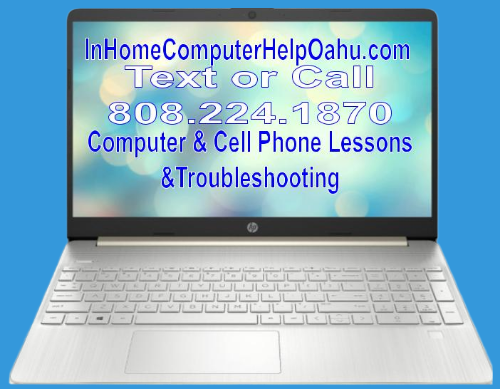Recently an in home computer and cell phone tutoring client's friend in Honolulu Hawaii was concerned about computer and cell phone lesson retention. Here's what I told him....
I've said this many times. There's a HUGE difference between someone who knows how to teach a topic and someone who simply knows a topic. Here are just a few benefits you get from hiring a professionally trained educator for computer and cell phone lessons.
Retention of Computer and Cell Phone Lessons
This sounds basic but one tip for retaining information during a computer or cell phone lesson is review. I always make sure I review previous lessons before moving on to another topic.
Make sure the computer and cell phone tutoring student understands the relationship between the last computer or cell phone lesson and the new computer or cell phone lesson.
Don't be afraid to review a previously learned lesson while in the middle of another computer or cell phone lesson. When you teach correctly, it's a building block starting with very basic to more advanced computer and cell phone skills. A good teacher will explain or demonstrate the relationship between the two lessons.
DON'T TOUCH THAT!
Is something you'll never hear me say. A good computer and cell phone teacher has patience. He/She believes that every "mistake" is an opportunity to learn something new.
Smile
Again very basic. A good computer and cell phone teacher wants his/her in home computer and cell phone tutoring student to enjoy himself/herself. That starts with you!
Homework?
I've had my computer and cell phone clients ask me for homework. For a recent example, I told one of my in home cell phone tutoring clients to use Google Maps on her iPhone to get to work.
Don't Do For them Teach Them to Do
"I had one computer geek show me about 10 things at once on the computer then he looked at me and said now you do it." Jerry was one of my first in home computer tutoring students. He's a retired ER doctor. When he told me the above horror story I was astonished as to the difference between knowing and knowing how to teach.
Sometimes when I give my first lesson my in home computer tutoring student won't have the computer setup yet. More than once my client would smile at me and say
"I was afraid to take it out of the box till you got here."
Guess who set the computer up? That's right, my in home computer tutoring client. This helps to take away the fear of new technology and increase my student's self-confidence.
Assume Nothing
Horror phrases such as "everyone knows that", making the in home computer tutoring student feel bad and left out, will never come from the lips of a good, professional educator. Start with the very basics and move forward.
Catch Phrases
An experienced, professional in home computer and cell phone tutor uses easy to remember phrases such as:
Right mouse click for a menu. Left mouse click for an action.
X to exit.
Long press for a menu. Tap for an action.
And others to help increase retention of the computer and cell phone lessons.
Okay So I Didn't Quite Say All of That
At least not in one text message. I always get carried away when I talk about teaching.
If you'd like the benefit of a professional educator for computer lessons 
Honolulu Hawaii and all of Oahu call or Text me, Rick Kirkham, 808.224.1870 to check my availability.