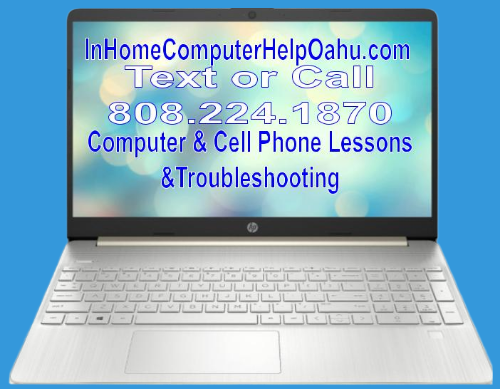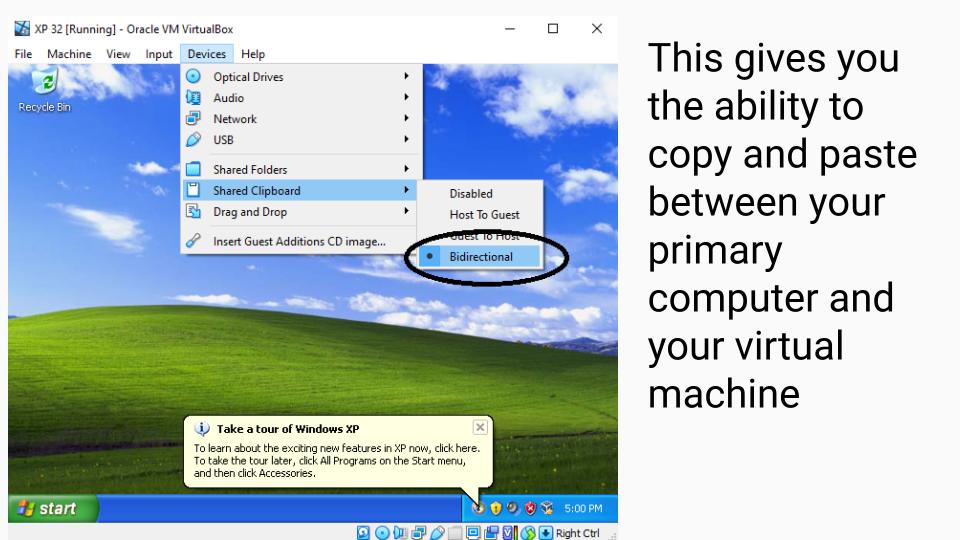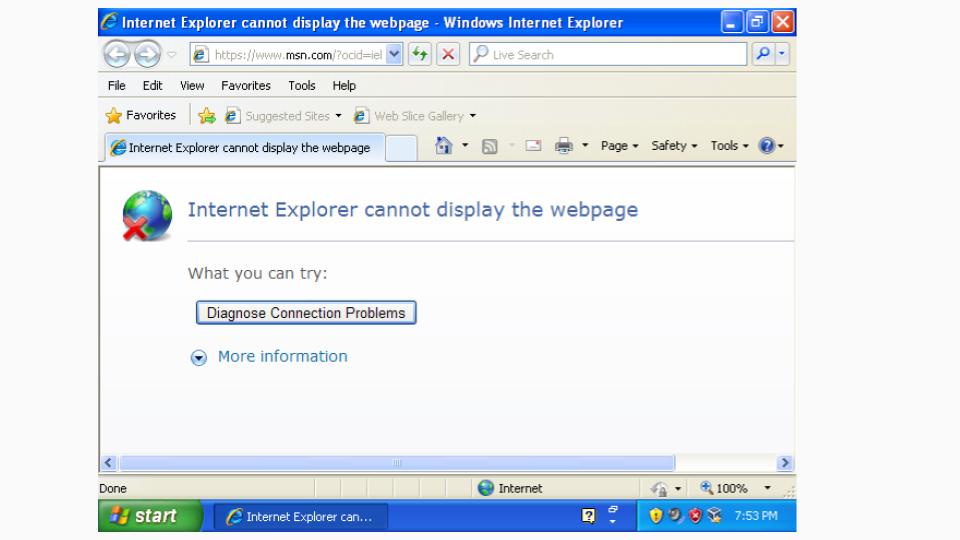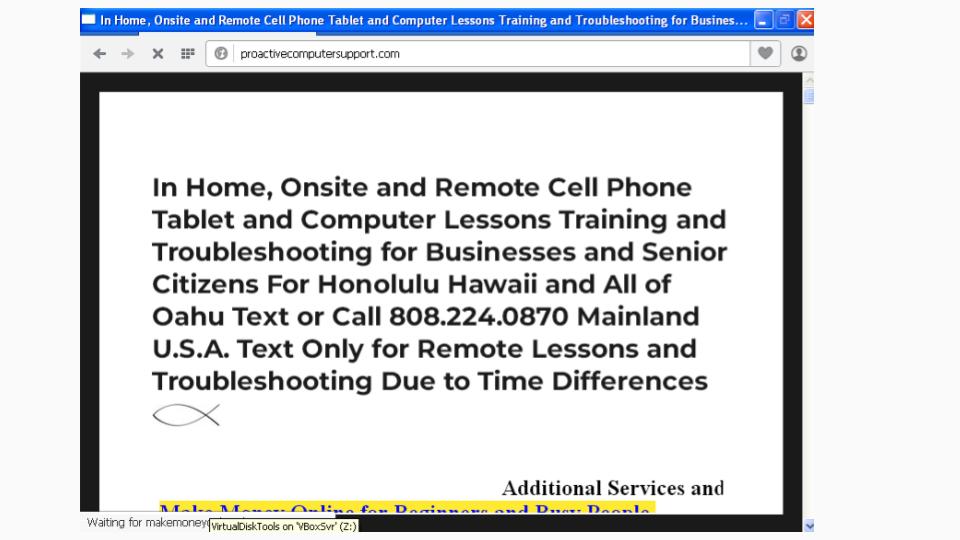By in home and remote computer cell phone and tablet tutor and troubleshooter J. Richard Kirkham of Honolulu Hawaii covering all of Oahu and the mainland U.S.A. Text 808.224.1870 for computer help or download this tell all secrets computer cell phone and tablet tips and help eBook which even contains links to computer and cell phone video tutorials created by Mr. Kirkham himself! 
If you're not keeping this computer, cell phone and tablet reference ebook WITH links to computer help videos made by Mr. Kirkham himself on your desktop or home screen your digital life is not as simple and efficient as it can be and your device is not AS FAST as it can be!
“Thanks for teaching me that CTRL + trick Rick it was worth the whole price of the lesson.”, Senior citizen Honolulu Hawaii.
“Rick, you need to be charging $225.00 an hour for your skill level.” Remote business client after helping him with Office 365 and OneDrive.
“Rick Kirkham is that rare computer geek with people skills. His explanations of even complex computer technology makes it plain and simple to understand”, School teacher Salt Lake area Oahu.
“Rick taught me a trick to easily find out what my wifi password is.” School teacher Oahu.
I Don’t Care…
If you have a Windows PC, Apple/Mac computer, Surface tablet or Android phone you need this reference ebook to make your digital device life simple.
This is already THE BEST desktop reference manual for
- Time saving tips
- Maintenance techniques used by Rick Kirkham himself to keep computers fast, malicious software and spyware free and to EXTEND the life of computers and tablets
- Video tips and lessons for computers and cell phones
- Simple instructions to remove the most devastating computer viruses that even stumped Mr. Kirkham’s competition!
Competitors Have Told Me NOT To Write This Tell All Computer Help and Tips eBook
“I have competitors that are charging $125.00 per hour for what’s in my ebook.”, Rick reported in a break as he was writing this tell all secrets book. “I already have people telling me not to write this.”
Okay Rick This Sounds Worth a One Time Investment for My Own Digital Efficiency and My Computer’s Health. How Much Is It?
Even with all of Mr. Kirkham’s knowledge and experience in it, this tell all device reference eBook only cost $19.95 for this
- time saving
- money saving
- computer life extending ebook
Order NOW Before THE PRICE GOES UP! 
The Big Plain English Computer Cell Phone and Tablet Help and Tips eBook by computer expert, trained dual certified teacher and computer tutor and trainer only