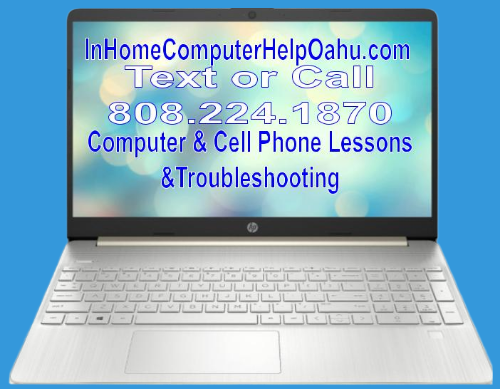Why is my computer running so slow? It could be a lot of reasons, but 99% of the time a slow computer is software-related. That means you don't need a new computer.
There Could be a LOT of Reasons Why Your Computer is Running Slow.
Too many tracking cookies and temporary files will eventually slow down your computer
Unwanted programs loading as a service and on startup will slow down your computer
Your hard drive is going bad will usually slow down your computer before it crashes
Not enough RAM will slow down your computer if you begin running programs that use a lot of resources
Too many tracking cookies and temporary files will eventually slow down your computer
Tracking cookies basically read your internet history. Have you ever noticed if you search for airline tickets after a few websites you start seeing ads for airline tickets? That's what the tracking cookies are doing.
Temporary internet files are little bits of information websites download into your computer. Have you ever noticed when you visit a website for the second time it loads faster? That's what the temp files do. The website basically looks for local information first so it doesn't have to load over the internet thereby speeding up the process of loading the web page.
The slowing down of your computer begins when you get too many temporary internet files and tracking cookies. Each time you visit a website it goes through all the tracking cookies and temp files first before loading.
The backup program I wrote
Is the only one I've seen that removes temporary internet files and cookies before backing up your important files and photos. Helping you to prepare for that day WHEN NOT IF your computer crashes while helping to speed up your computer at the same time.
Unwanted programs loading as a service and on startup will slow down your computer
It seems every program you have wants to load either as a service or on start. If it a program loads as a service that means it's loading before you login. If it loads on start the program loads after you login to your Windows desktop. These programs take up memory (RAM) which is used to run your apps, videos and even operating system (Windows 10, 11 Apple or Linux).
In Windows, you can stop these programs from loading using msconfig, but make sure you know what you're doing in there so you don't turn off something you need. I can help you with that either remotely or, if you're on Oahu, as a house call.
Your hard drive is going bad will usually slow down your computer before it crashes
Your hard drive is what stores your data and your operating system. When, again not if, that crashes you may lose your work files and photos. You have no idea how often I've gotten those sad puppy dog looks from in home computer clients here in Honolulu Hawaii as they explain to me their crashed hard drive has all of their grandkids' irreplaceable unbacked up photos. No pressure right? 99% of the time I'm able to recover their work files and photos for them.
This is especially true for older computers that have hard drives not SSDs. SSD stands for Solid State Drive. They have no moving parts and are faster and more stable than the older hard drives. Here's an . article on how I did a little outside the box thinking and sped up an old Windows 7 computer. Pay close attention to the type of SSD I used.
Buy Deliver Setup and Tutor Computer Service
After recovering my in home computer client's files and photos, they may use my unique Buy Deliver Setup Tutor Service. To my knowledge I'm the only in home computer tutor on Oahu that will actually interview my client, then based on your answers buy a computer for them (I am reiburssed with cash no checks), set it up and give my in home client computer lessons.
Whether I Replace the Hard Drive with an SSD or Setup a New Computer
I always setup Google Drive Backup and Sync. Now called Google Drive Desktop, . This service backs up (actually syncs) your computer files and photos with the Google Drive cloud. This has saved more files and photos of more clients than I can count.
Not enough RAM will slow down your computer if you begin running programs that use a lot of resources
These small computers and full operating system tablets, especially the Surface Tablets  are very popular.
are very popular.
RAM stands for Random Access Memory. RAM is different from hard drive memory or storage space. RAM is used to run your programs, videos, which are also run off of programs, your internet browser such as Google Chrome (yes it's also a program) and even the OS (Operating System) itself which is Windows, Apple or Linux.
Okay Rick, So What Happens When I Don't Have Enough RAM?
The program has to wait for RAM to be freed up. A common example of this is buffering when you're watching Netflix or YouTube. That circle you see instead of the video playing is buffering. Other problems, such as slow internet speed or narrow bandwidth can also cause buffering, but we'll focus on RAM.
There Are 3 Solutions to Not Having Enough RAM
Remove programs that automatically load with when your computer starts. This also leads to a slow load time of your operating system as well.
Add more physical RAM chips to your computer if your computer is capable of taking more.
Most computer ITs would stop here, but no one ever accused me of thinking inside the box. So there is a third solution.
- Install a different operating system that doesn't take up as many resources as Windows and Apple.
A Different Operating System to Speed Up Your Computer?Sounds Hard to Learn.
Actually Linux Mint looks an awful like like Windows. However, Linux is much more secure and doesn't take up as many resources. Thus freeing up those same resources Windows would use, so you can use the RAM to run programs instead of the operating system. If you read my article on how I did a little outside the box thinking and sped up an old Windows 7 computer, You'll notice I told my computer client he didn't need more RAM because I installed Linux Mint.
I've Switch Over Several Clients to Linux Mint and THEY LOVE IT!
I've switched some in home computer clients from Windows right into Linux Mint from out of the box of a new computer. People spend most of their time online. Once you get into Google Chrome everything is the same as Windows and Apple.
One condo manager was calling me about every 10 days
90% of the problems were due to bad Microsoft updates. The final straw was not being able to use the printer for an important meeting due to a Microsoft Windows update. I backed up all his files and installed Linux Mint. I didn't hear from him for a month and a half and that was just for a question. I saved my client a lot of frustration and money.
If You Want to Install Linux Mint Yourself
The above link leads to a page where you can order a Linux Mint USB drive and directions. It also happens to be an Amazon affiliate link which helps to support my efforts in bringing you information such as this. I thank you for your support.
If you're in Honolulu Hawaii or anywhere on Oahu you're better off Texting me, Rick Kirkham, or calling 808.224.1870 to check my availability.
Contact Me for an Appointment

BEFORE the computer crashes. If you're in Honolulu Hawaii or anywhere on Oahu Text me, Rick Kirkham, or call 808.224.1870 to check my availability. Text only if you're on the mainland U.S.A. due to time differences.